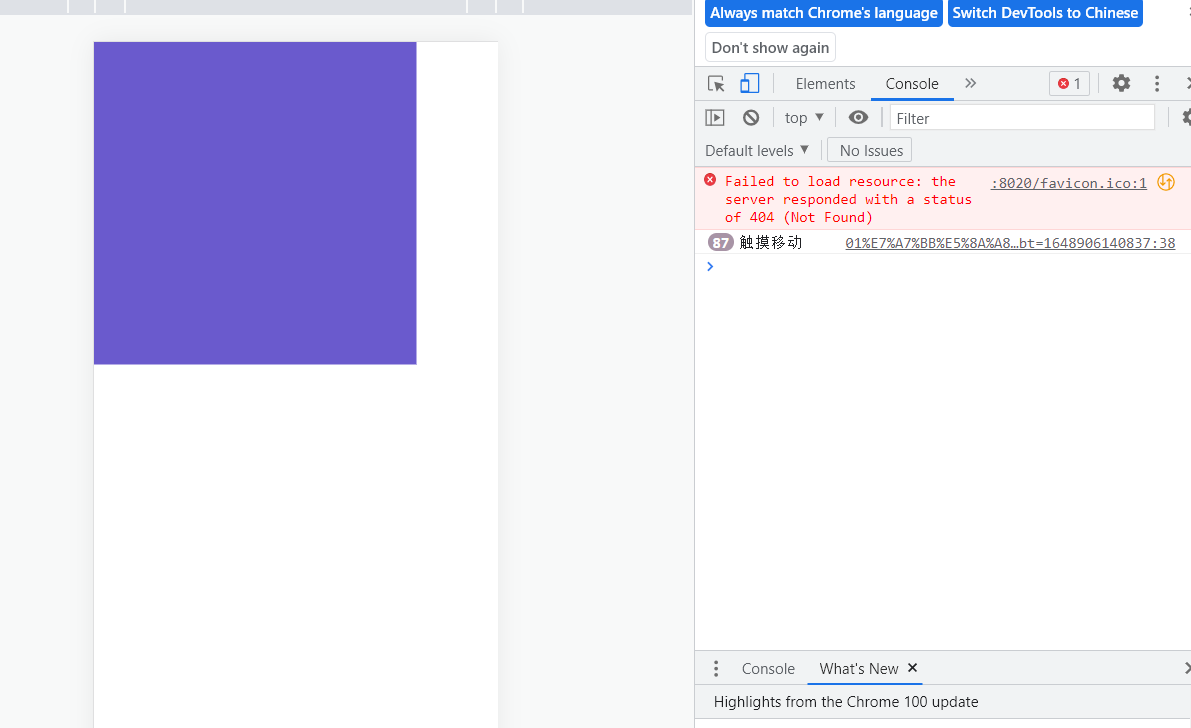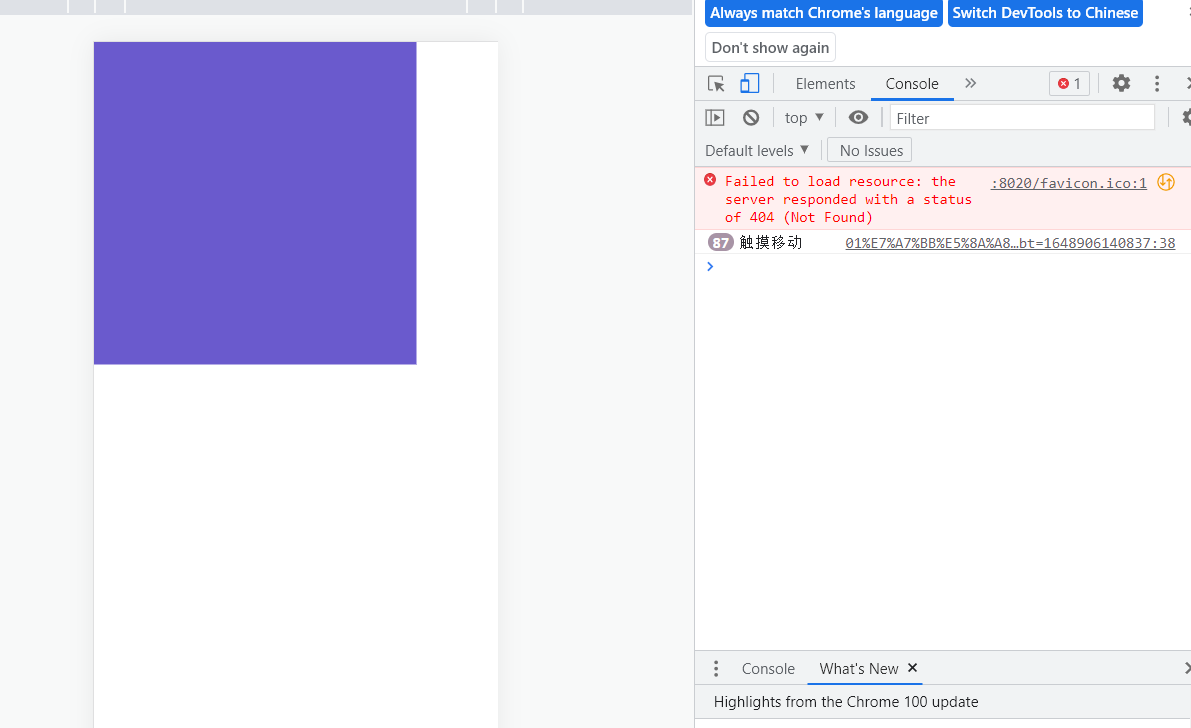1
2
3
4
5
6
7
8
9
10
11
12
13
14
15
16
17
18
19
20
21
22
23
24
25
26
27
28
29
30
31
32
33
34
35
36
37
38
39
40
41
42
43
44
45
46
47
48
49
50
51
52
| <!DOCTYPE html>
<html>
<head>
<meta charset="utf-8" />
<meta name="viewport" content="width=device-width,initial-scale=1,minimum-scale=1,maximum-scale=1,user-scalable=no" />
<title></title>
<style type="text/css">
*{
margin: 0;
padding: 0;
}
#one{
width: 300px;
height: 300px;
background-color: slateblue;
}
</style>
</head>
<body>
<div id="one"></div>
</body>
</html>
<script type="text/javascript">
var one = document.querySelector("#one");
one.addEventListener("touchmove", function(){
console.log("触摸移动");
});
one.ontouchend = function(){
console.log("触摸结束!!");
}
one.ontouchcancel = function(){
console.log("触摸取消!!")
}
</script>
|