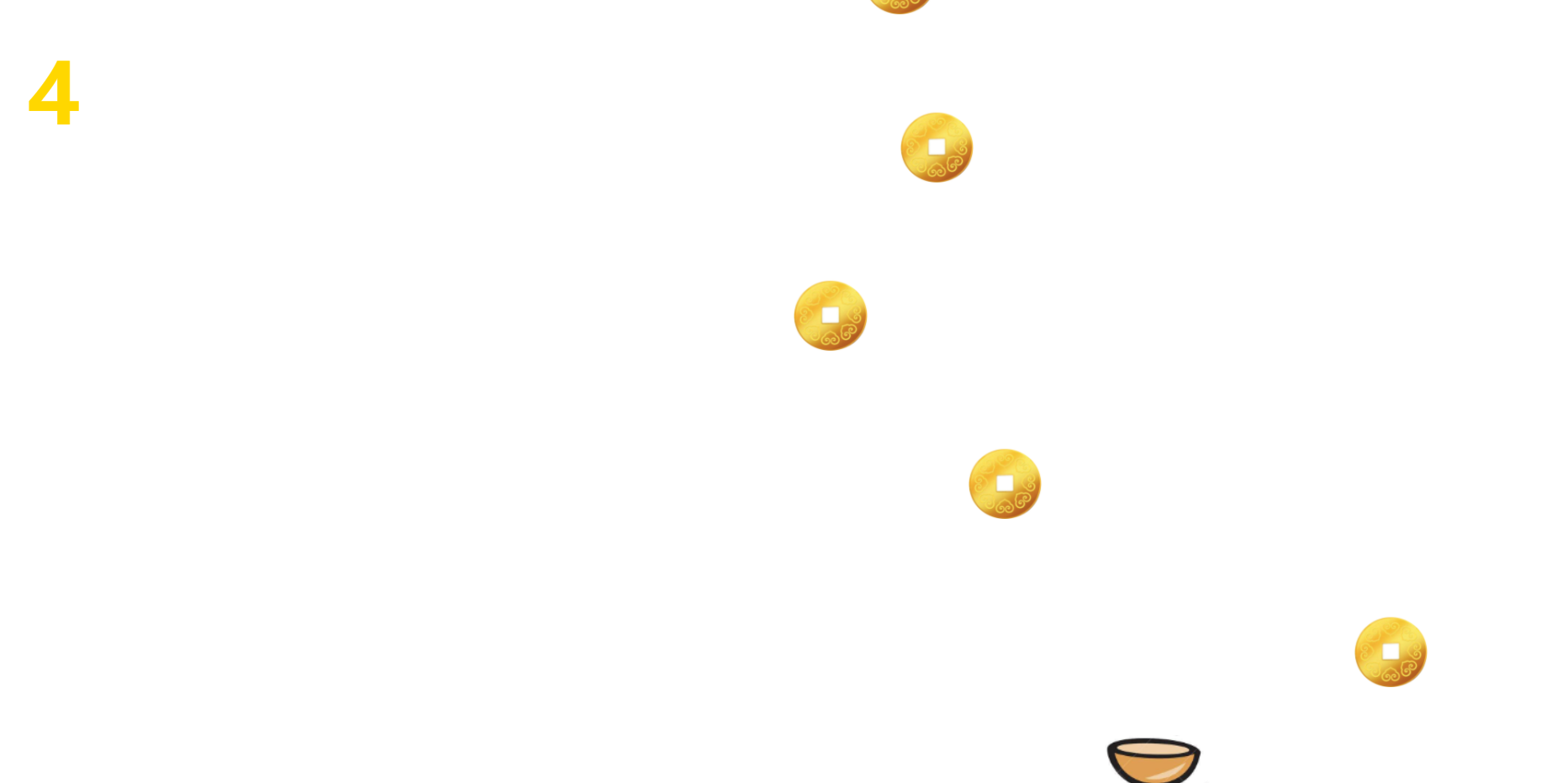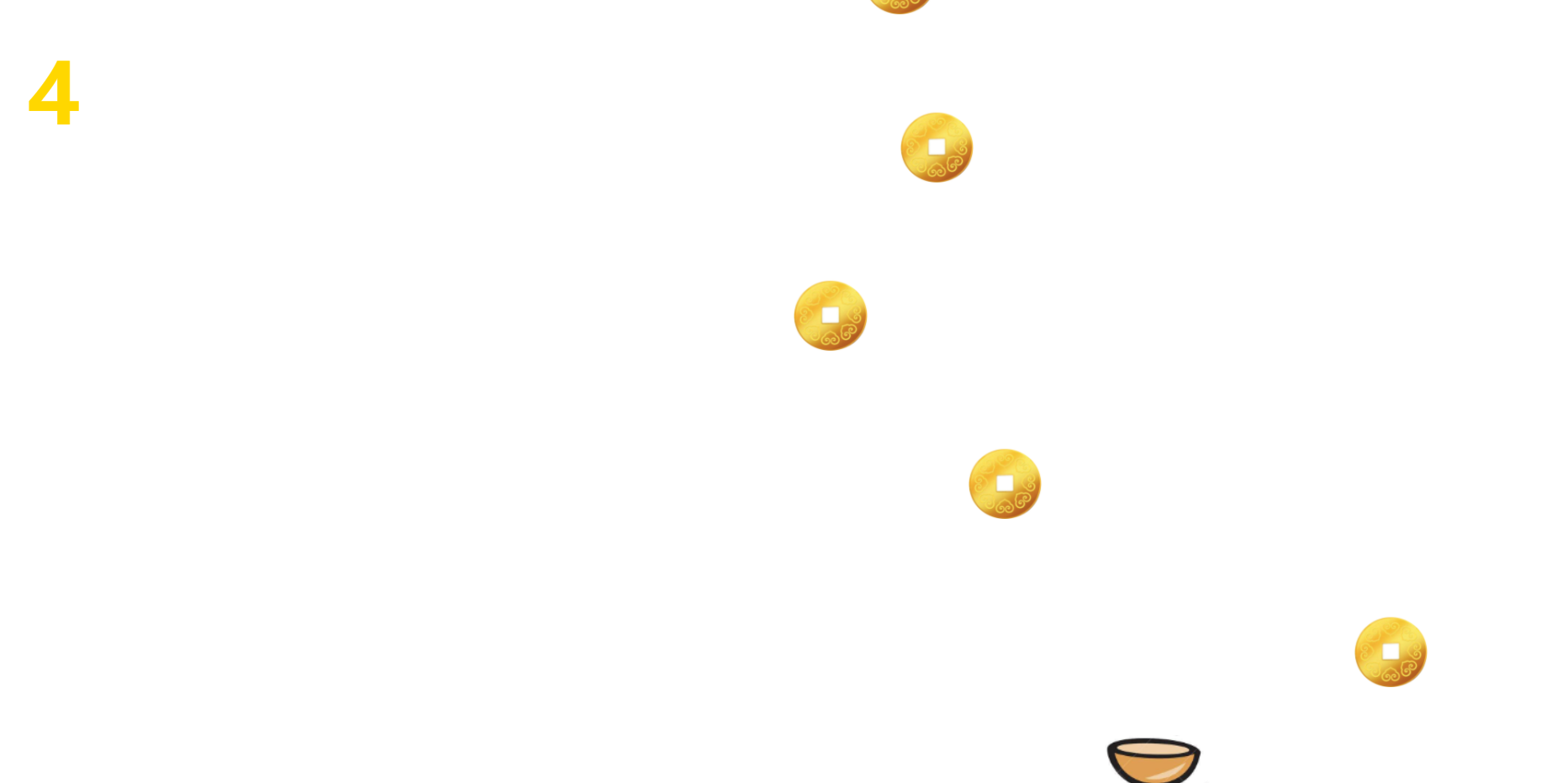1
2
3
4
5
6
7
8
9
10
11
12
13
14
15
16
17
18
19
20
21
22
23
24
25
26
27
28
29
30
31
32
33
34
35
36
37
38
39
40
41
42
43
44
45
46
47
48
49
50
51
52
53
54
55
56
57
58
59
60
61
62
63
64
65
66
67
68
69
70
71
72
73
74
75
76
77
78
79
80
81
82
83
84
85
86
87
88
89
90
91
92
93
94
95
96
97
98
99
100
101
102
103
104
105
106
107
108
109
110
111
112
113
114
115
116
117
118
119
120
121
122
123
124
125
126
127
128
| <!DOCTYPE html>
<html>
<head>
<meta charset="UTF-8">
<title></title>
<style type="text/css">
*{
margin: 0;
padding: 0;
-webkit-user-select: none;
}
html, body{
width: 100%;
height: 100%;
overflow: hidden;
}
.jin{
position: absolute;
top: -70px;
width: 70px;
height: 70px;
}
#pen{
width: 103px;
background: url(img/pen.png);
height: 48px;
position: absolute;
left: 0;
bottom: 0;
}
#score{
width: 100px;
height: 100px;
color: gold;
font-size: 80px;
font-weight: bold;
position: absolute;
left: 40px;
top: 40px;
}
</style>
</head>
<body>
<div id="score">0</div>
<div id="pen"></div>
</body>
</html>
<script type="text/javascript">
var count = 0;
pen.onmousedown = function(){
var x = event.offsetX;
document.onmousemove = function(){
pen.style.left = event.clientX - x + "px";
}
}
pen.onmouseup = function(){
document.onmousemove = null;
}
document.onmouseup = function(){
document.onmousemove = null;
}
function createJin(){
var jinbi = document.createElement("img");
jinbi.className = "jin";
jinbi.src = "img/jin.png";
document.body.appendChild(jinbi);
jinbi.style.left = Math.floor(Math.random() * (document.body.clientWidth - jinbi.offsetWidth)) + "px";
setInterval(function(){
jinbi.style.top = jinbi.offsetTop + 2 + "px";
if(jinbi.offsetTop > document.body.clientHeight - jinbi.offsetHeight){
document.body.removeChild(jinbi);
}
if(crashJin(pen, jinbi)){
count++;
score.innerHTML = count;
document.body.removeChild(jinbi);
}
},10);
}
setInterval(createJin, 800);
function crashJin(obj1, obj2){
var xLeft = obj1.offsetLeft - obj2.offsetWidth;
var xRight = obj1.offsetLeft + obj1.offsetWidth;
var yTop = obj1.offsetTop - obj2.offsetHeight;
if(obj2.offsetLeft >= xLeft && obj2.offsetLeft <= xRight && obj2.offsetTop >= yTop){
return true;
}else{
return false;
}
}
</script>
|