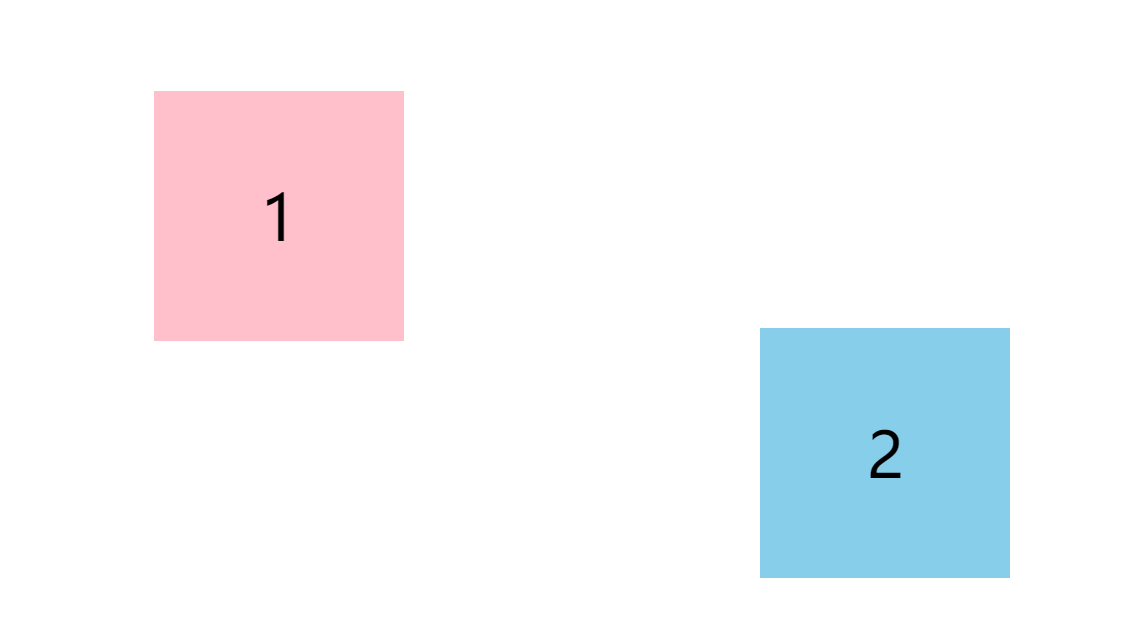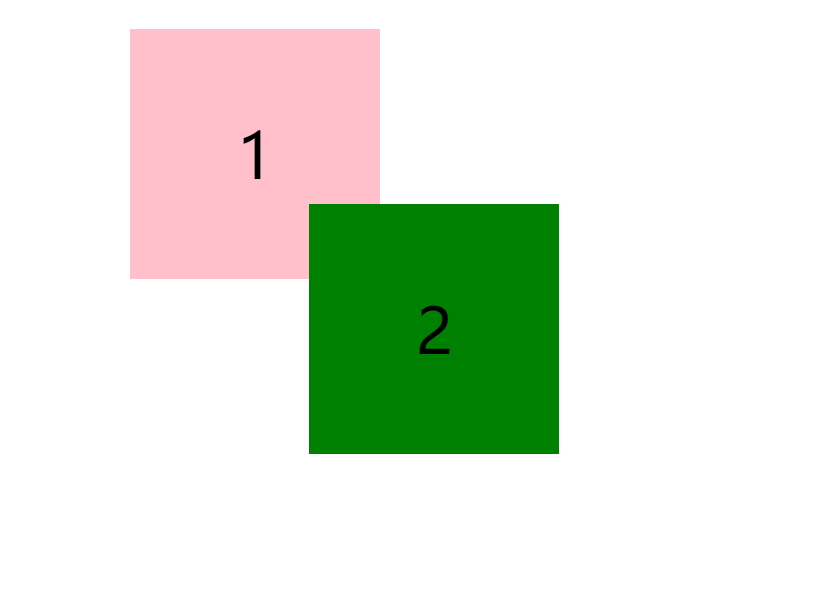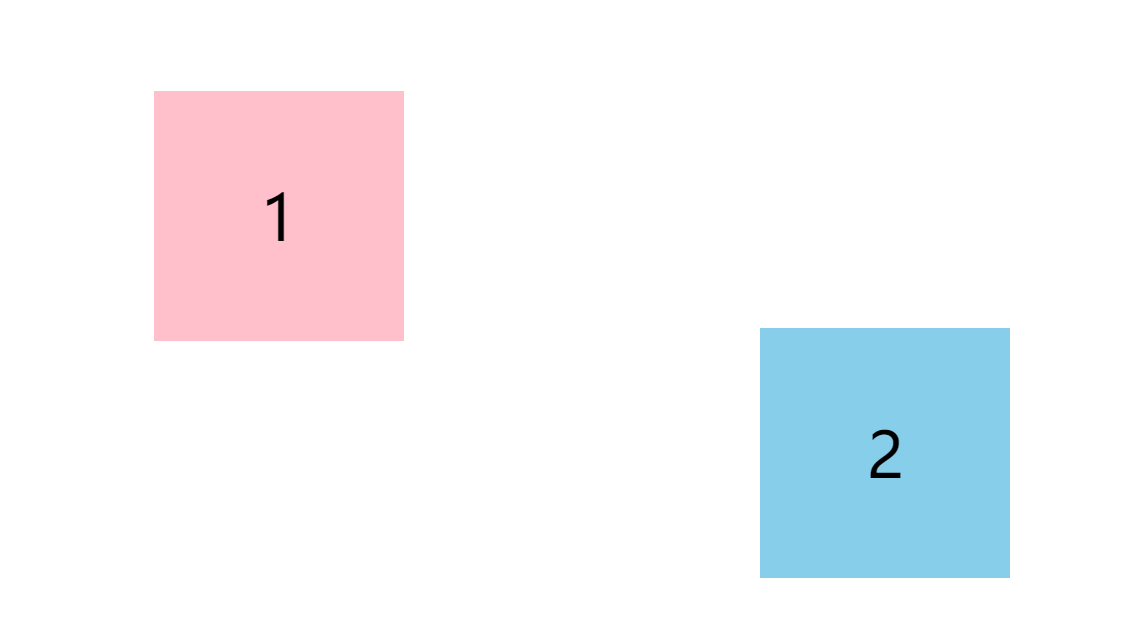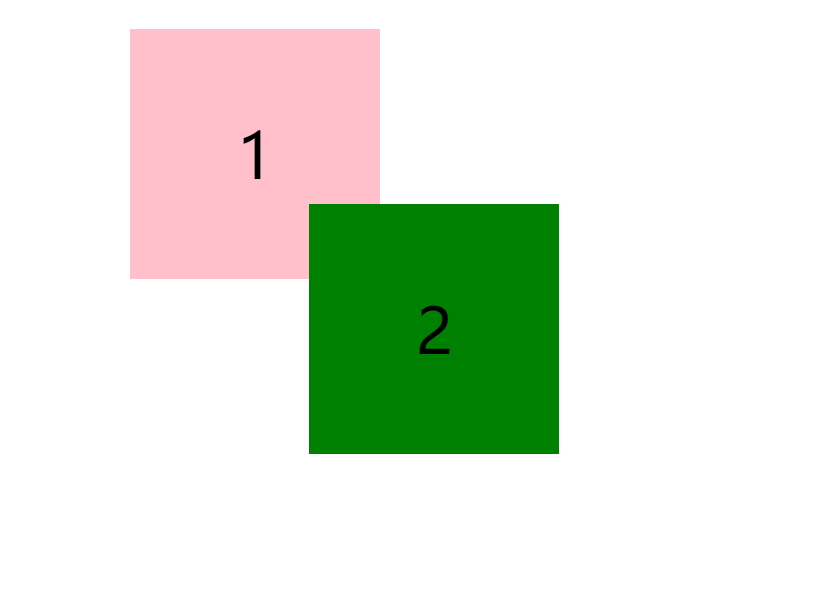1
2
3
4
5
6
7
8
9
10
11
12
13
14
15
16
17
18
19
20
21
22
23
24
25
26
27
28
29
30
31
32
33
34
35
36
37
38
39
40
41
42
43
44
45
46
47
48
49
50
51
52
53
54
55
56
57
58
59
60
61
62
63
64
65
66
67
68
69
70
71
72
73
74
75
76
77
78
79
80
81
82
83
84
85
86
87
88
| <!DOCTYPE html>
<html>
<head>
<meta charset="UTF-8">
<title></title>
<style type="text/css">
*{
margin: 0;
padding: 0;
}
div{
width: 200px;
height: 200px;
font-size: 50px;
line-height: 200px;
text-align: center;
}
#one{
background-color: pink;
position: absolute;
left: 0;
top: 0;
}
#two{
background-color: skyblue;
position: absolute;
left: 0;
top:0;
right: 0;
bottom: 0;
margin: auto;
}
</style>
</head>
<body>
<div id="one">1</div>
<div id="two">2</div>
</body>
</html>
<script type="text/javascript">
one.onmousedown = function(){
event.preventDefault();
var l = event.clientX - this.offsetLeft;
var t = event.offsetY;
window.onmousemove = function(){
one.style.left = event.clientX - l + "px";
one.style.top = event.clientY - t + "px";
if (crash(one, two)) {
two.style.backgroundColor = "green";
}else{
two.style.backgroundColor = "skyblue";
}
}
}
one.onmouseup = function(){
window.onmousemove = null;
}
function crash(div1, div2){
var xLeft = div2.offsetLeft - div1.offsetWidth;
var xRight = div2.offsetLeft + div2.offsetWidth;
var yTop = div2.offsetTop - div1.offsetHeight;
var yBottom = div2.offsetTop + div2.offsetHeight;
if(div1.offsetLeft >= xLeft && div1.offsetLeft <= xRight && div1.offsetTop >= yTop && div1.offsetTop <= yBottom){
return true;
}else{
return false;
}
}
</script>
|