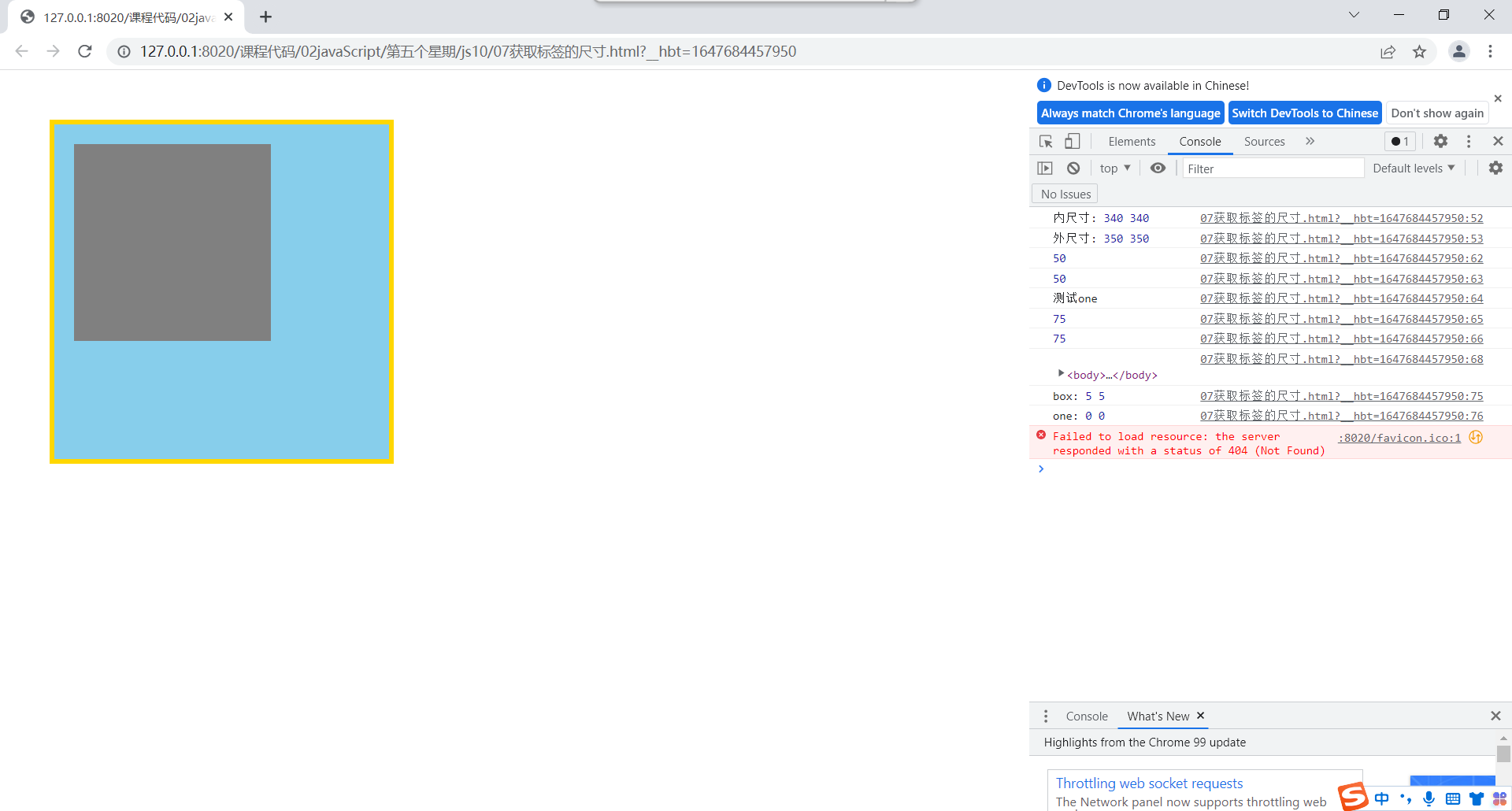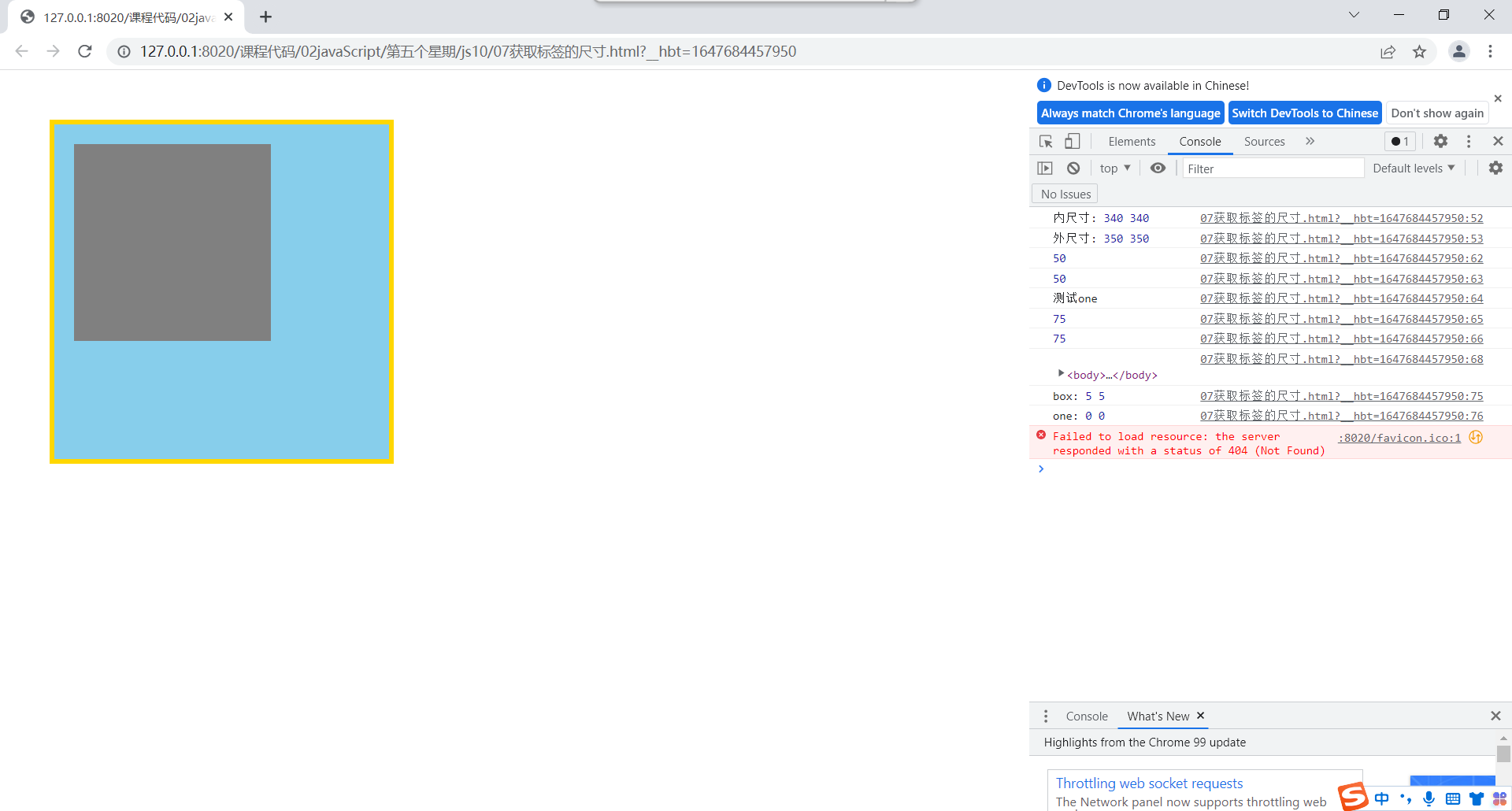1
2
3
4
5
6
7
8
9
10
11
12
13
14
15
16
17
18
19
20
21
22
23
24
25
26
27
28
29
30
31
32
33
34
35
36
37
38
39
40
41
42
43
44
45
46
47
48
49
50
51
52
53
54
55
56
57
58
59
60
61
62
63
64
65
66
67
68
69
70
71
72
73
74
75
76
77
| <!DOCTYPE html>
<html>
<head>
<meta charset="UTF-8">
<title></title>
<style type="text/css">
*{
margin: 0;
padding: 0;
}
.box{
width: 300px;
height: 300px;
margin: 50px;
background-color: skyblue;
border: 5px solid gold;
padding: 20px;
}
.one{
width: 200px;
height: 200px;
background-color: gray;
}
</style>
</head>
<body>
<div class="box">
<div class="one">
</div>
</div>
</body>
</html>
<script type="text/javascript">
var box =document.querySelector(".box");
var one=box.firstElementChild;
console.log("内尺寸:",box.clientWidth,box.clientHeight);
console.log("外尺寸:",box.offsetWidth,box.offsetHeight);
console.log(box.offsetLeft);
console.log(box.offsetTop);
console.log("测试one");
console.log(one.offsetLeft);
console.log(one.offsetTop);
console.log(one.offsetParent);
console.log("box:",box.clientLeft,box.clientTop);
console.log("one:",one.clientLeft,one.clientTop);
</script>
|