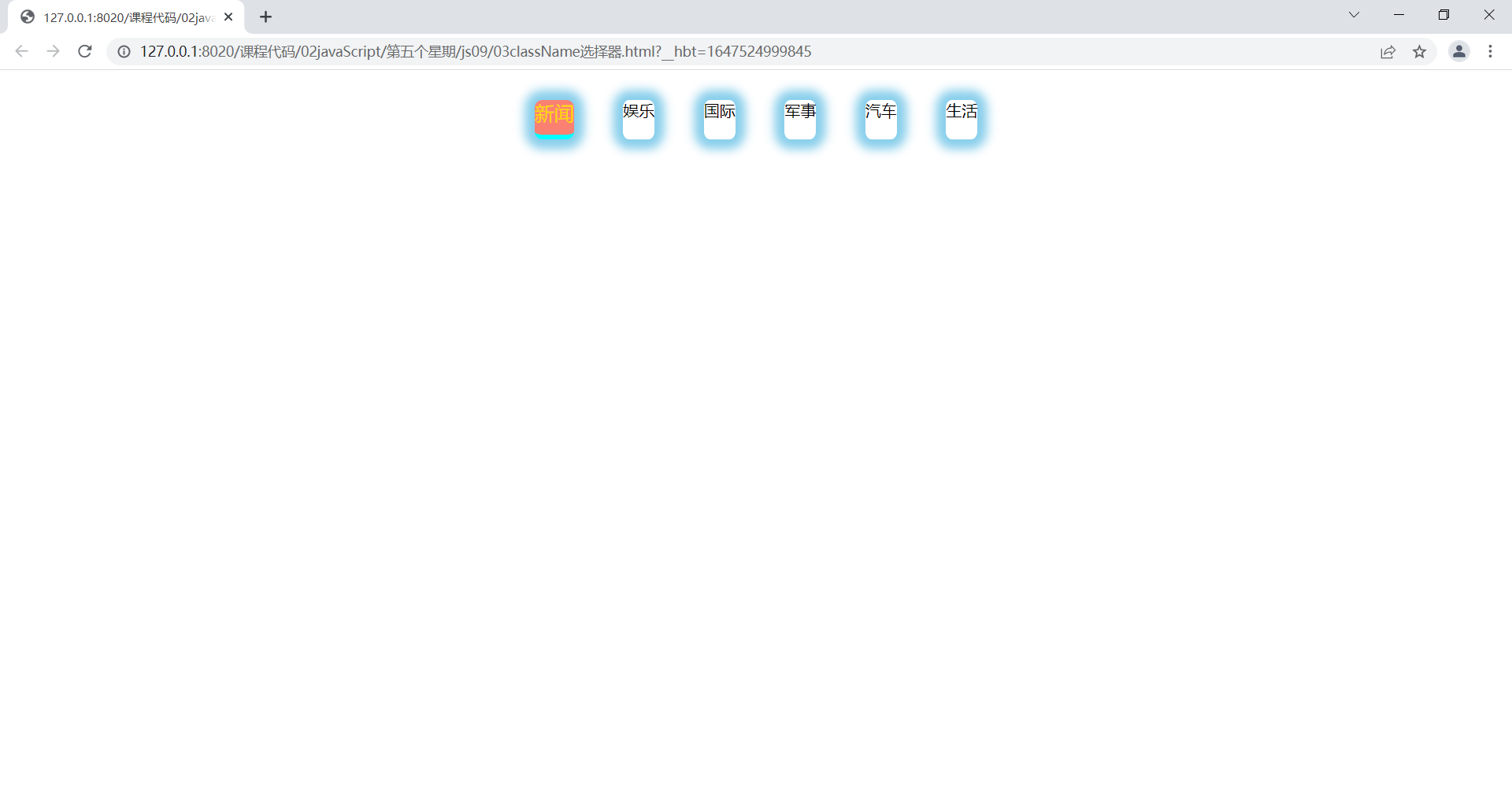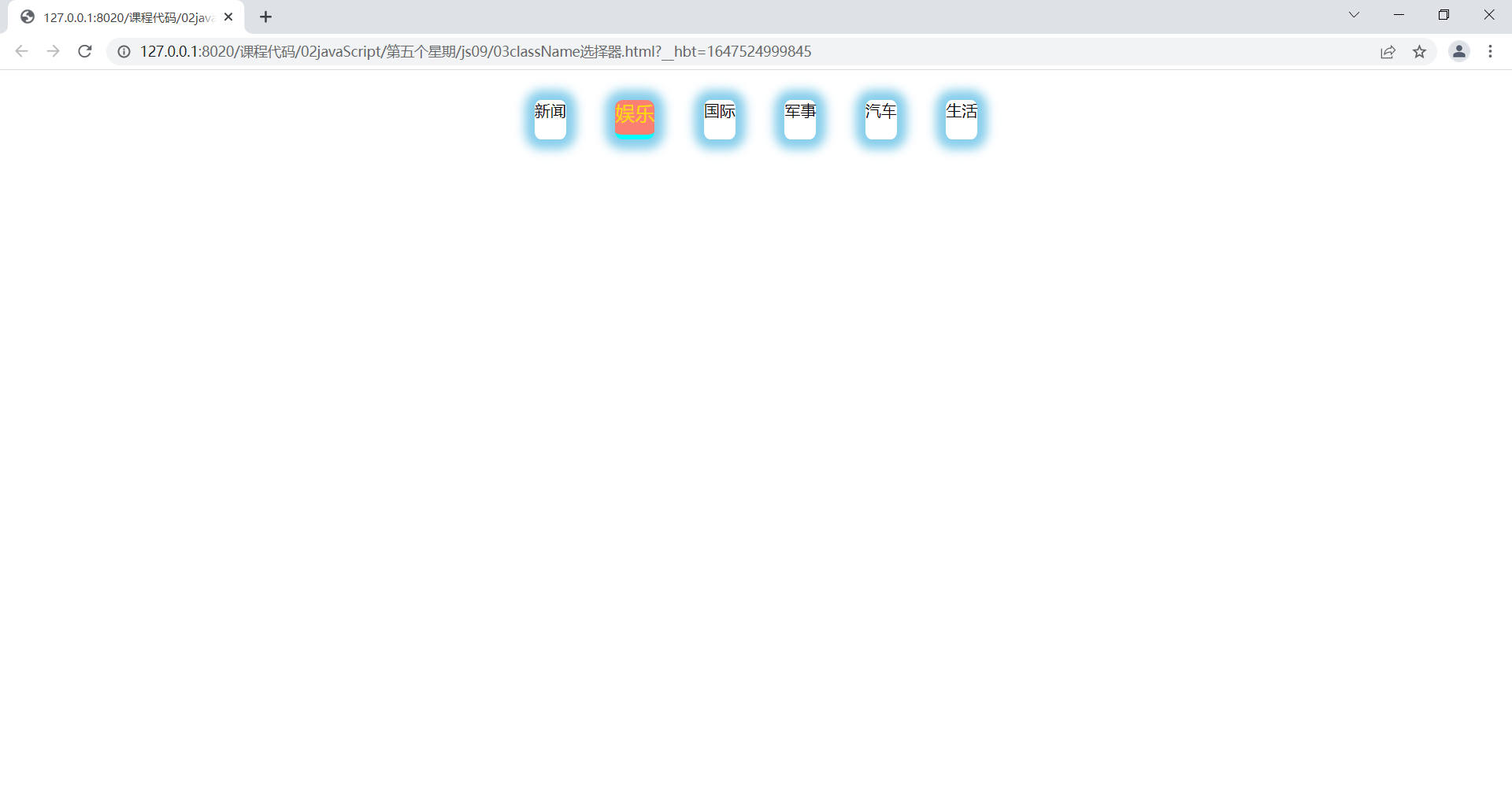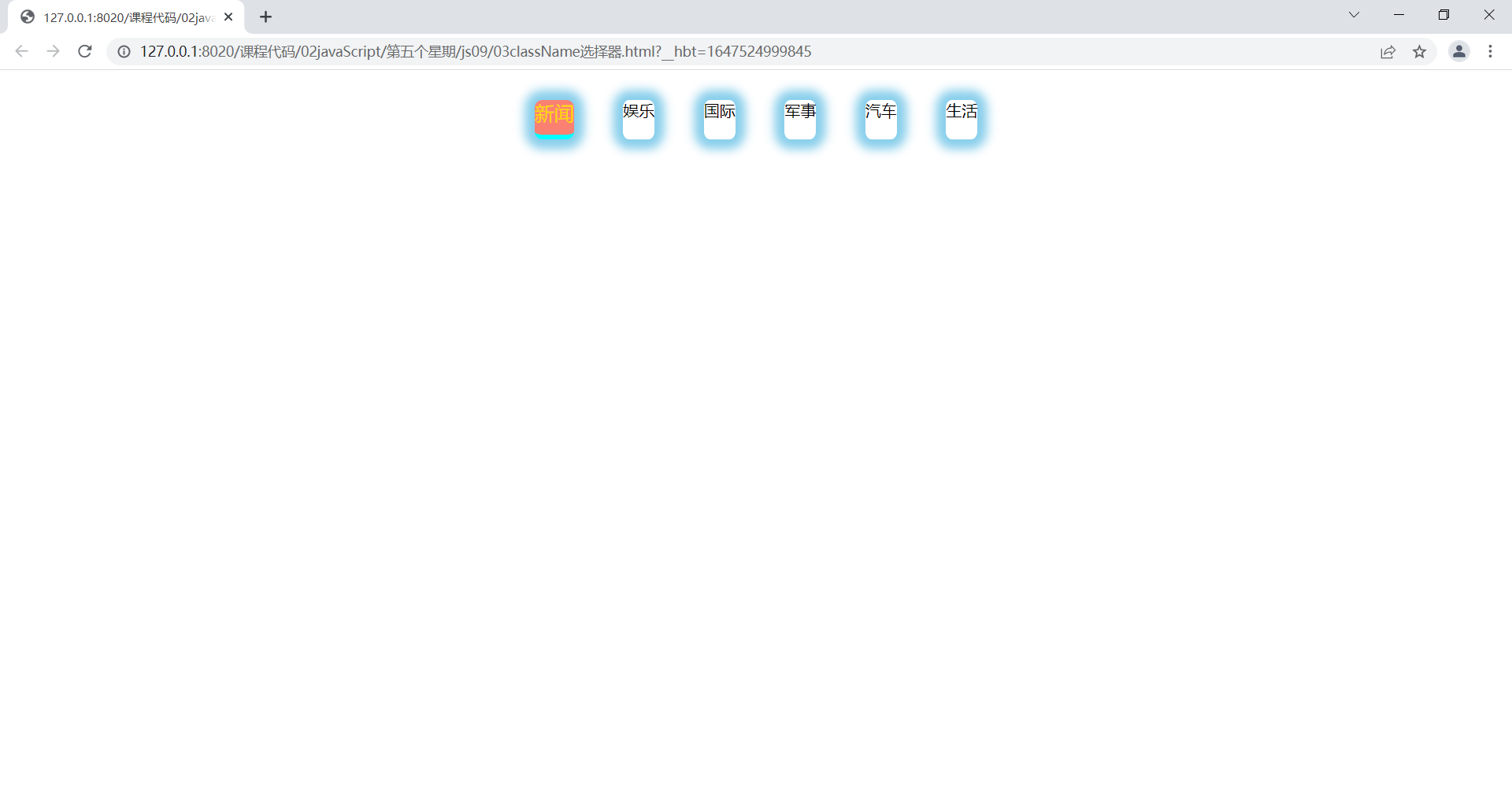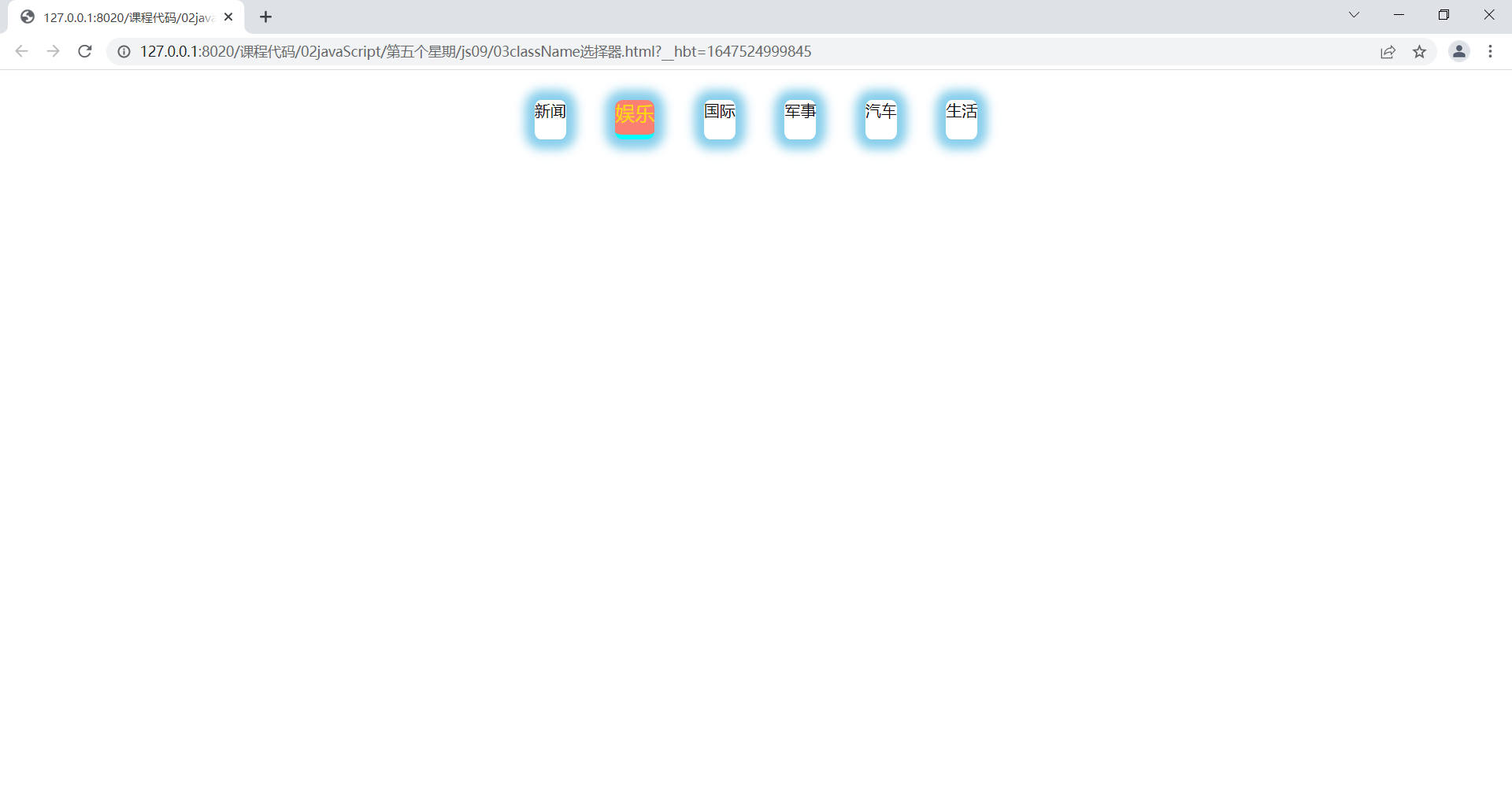1
2
3
4
5
6
7
8
9
10
11
12
13
14
15
16
17
18
19
20
21
22
23
24
25
26
27
28
29
30
31
32
33
34
35
36
37
38
39
40
41
42
43
44
45
46
47
48
49
50
51
52
53
54
55
56
57
58
59
60
| <!DOCTYPE html>
<html>
<head>
<meta charset="UTF-8">
<title></title>
<style type="text/css">
*{
margin: 0;
padding: 0;
}
ul{
list-style: none;
width: 500px;
height: 40px;
margin: 30px auto;
display: flex;
justify-content: space-around;
cursor: pointer;
}
.active{
background-color: salmon;
color: gold;
font-size: 20px;
border-bottom: aqua 5px solid;
}
li{
transition: all .3s linear;
border-radius: 20%;
}
.shadow{
box-shadow: 0 0 10px 10px skyblue;
}
</style>
</head>
<body>
<ul>
<li class="active shadow">新闻</li>
<li class="shadow">娱乐</li>
<li class="shadow">国际</li>
<li class="shadow">军事</li>
<li class="shadow">汽车</li>
<li class="shadow">生活</li>
</ul>
</body>
</html>
<script type="text/javascript">
var liArray=document.getElementsByTagName("li");
for (var i=0;i<liArray.length;i++) {
liArray[i].onclick=function(){
this.className="active shadow";
for (var j=0;j<liArray.length;j++){
if(this!=liArray[j]){
liArray[j].className="shadow";
}
}
}
}
</script>
|