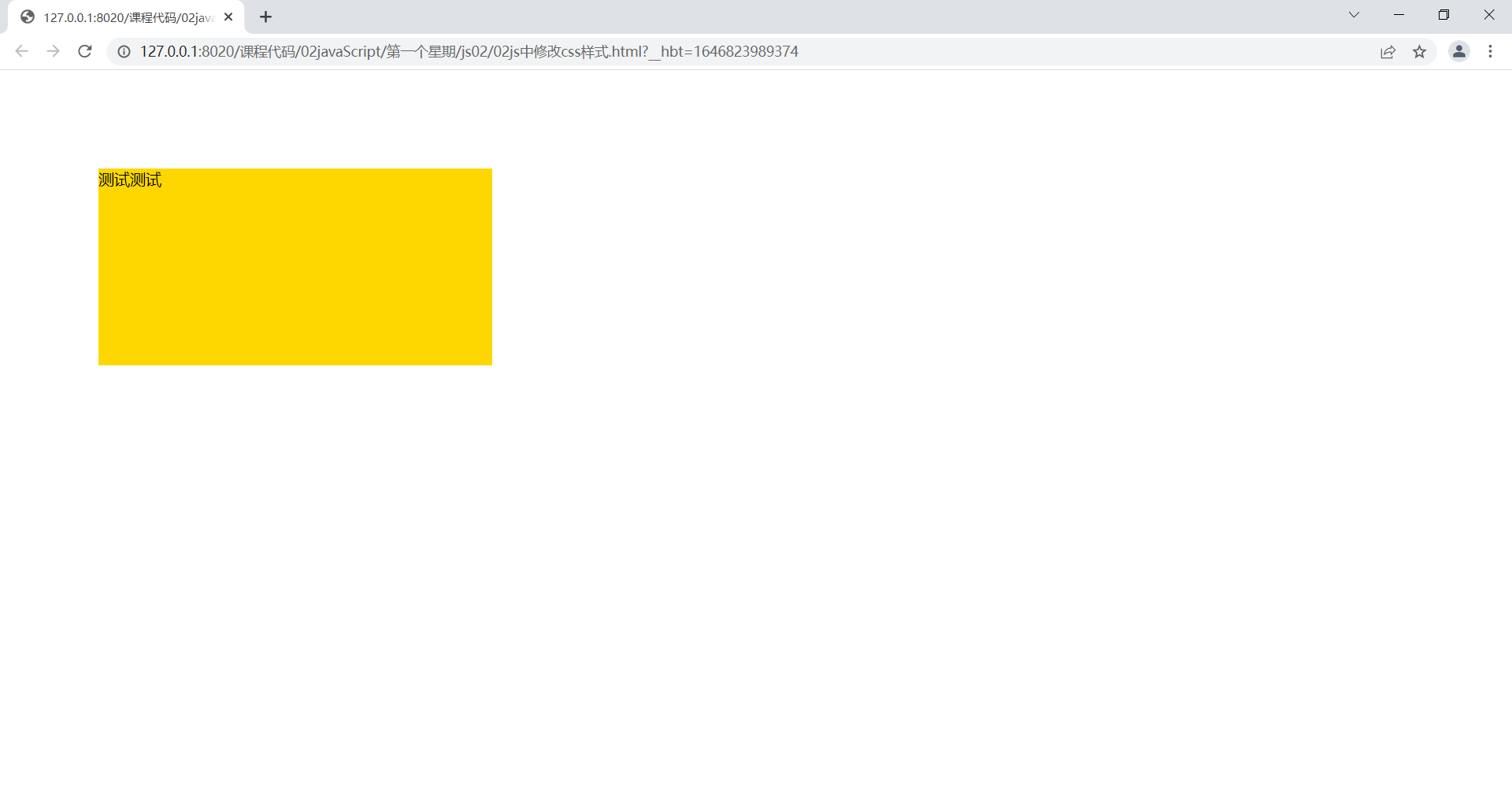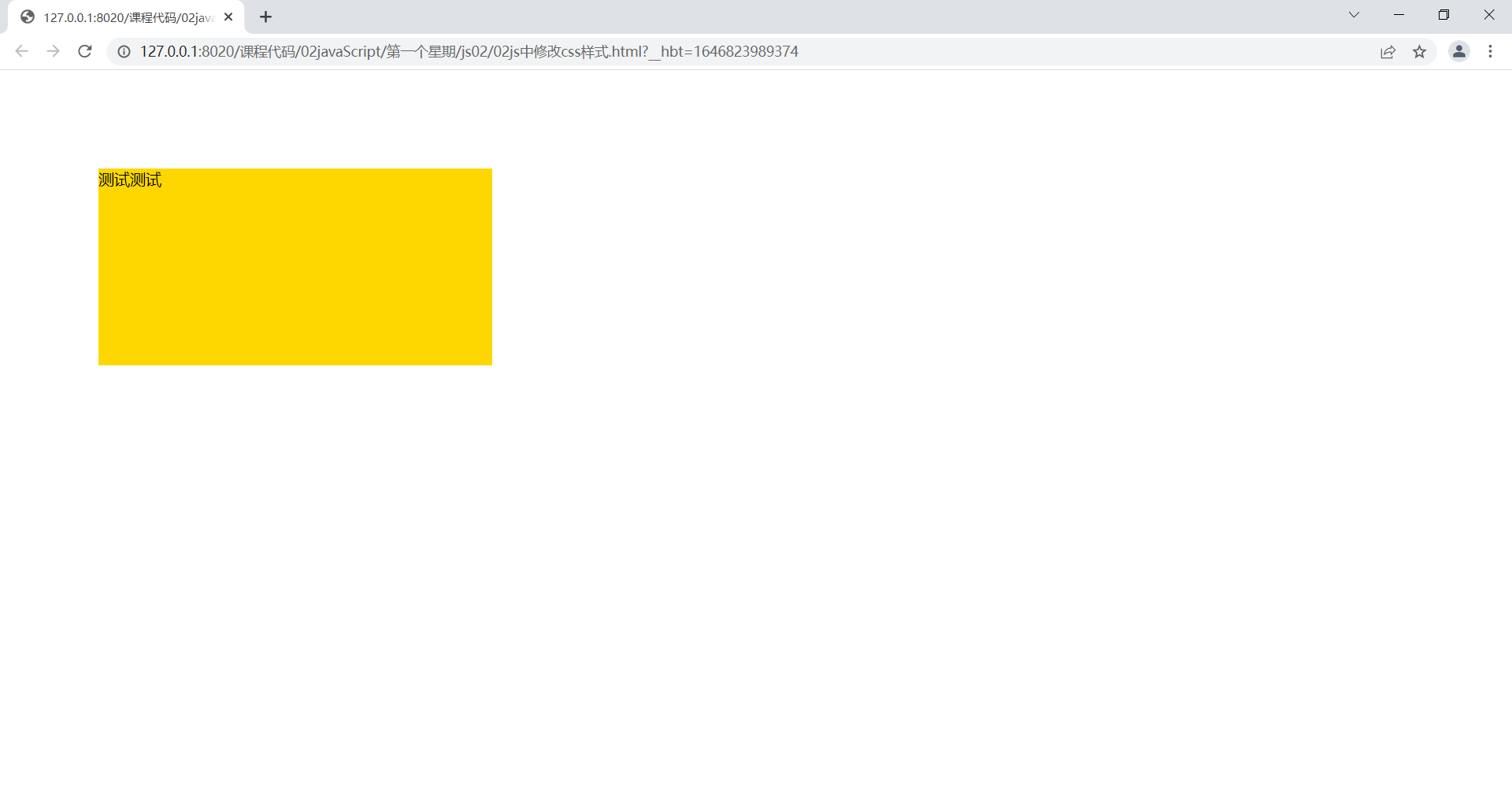1
2
3
4
5
6
7
8
9
10
11
12
13
14
15
16
17
18
19
20
21
22
23
24
25
26
27
28
29
30
31
32
33
34
35
36
37
38
39
40
41
42
43
| <!DOCTYPE html>
<html>
<head>
<meta charset="UTF-8">
<title></title>
<style type="text/css">
#one{
width: 200px;
height: 200px;
background-color: gold;
}
</style>
</head>
<body>
<div id="one">测试测试</div>
</body>
</html>
<script type="text/javascript">
var div = document.getElementsByTagName("div")[0];
div.style.width = "400px";
div.style.position = "absolute";
div.style.left = "100px";
div.style.top = "100px";
div.style.zIndex = 2;
</script>
|